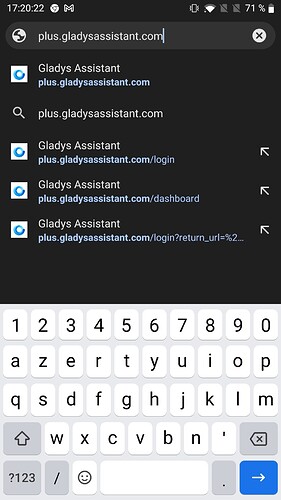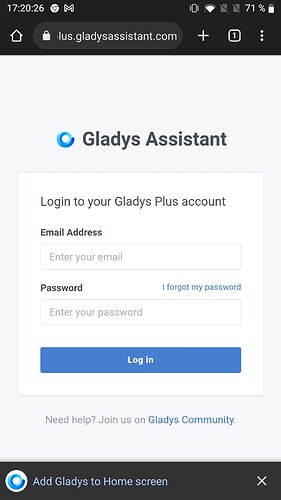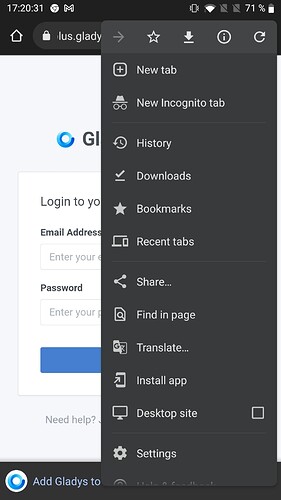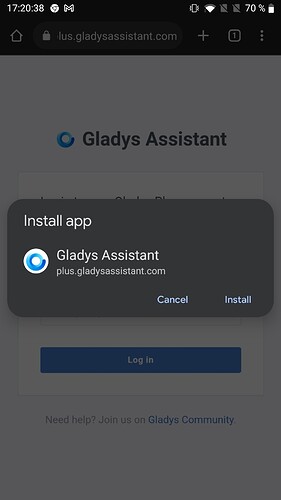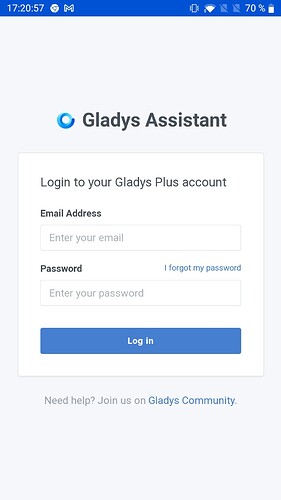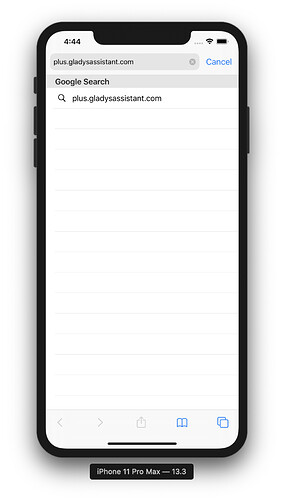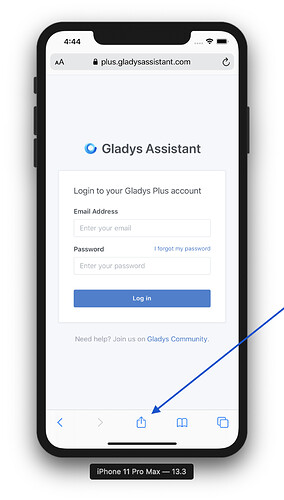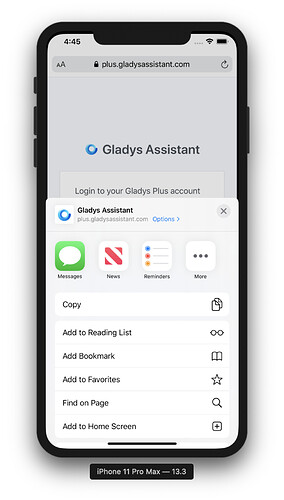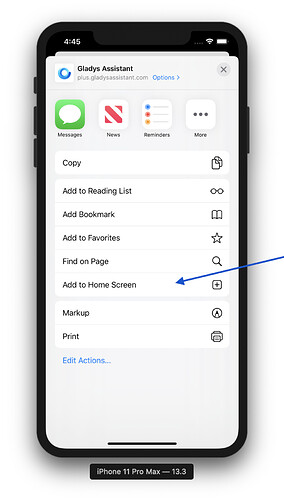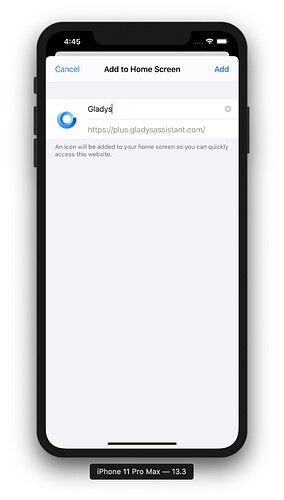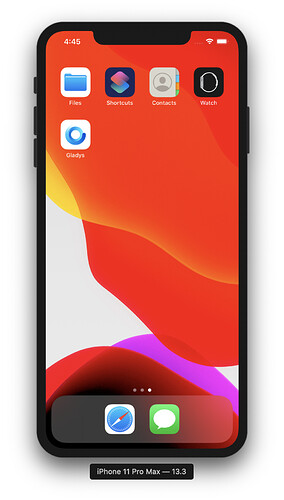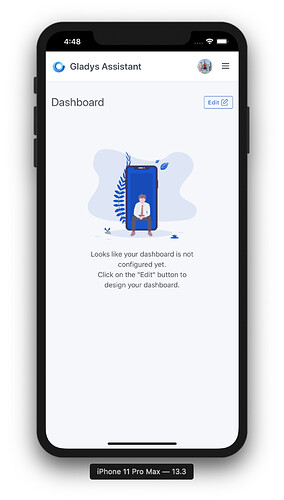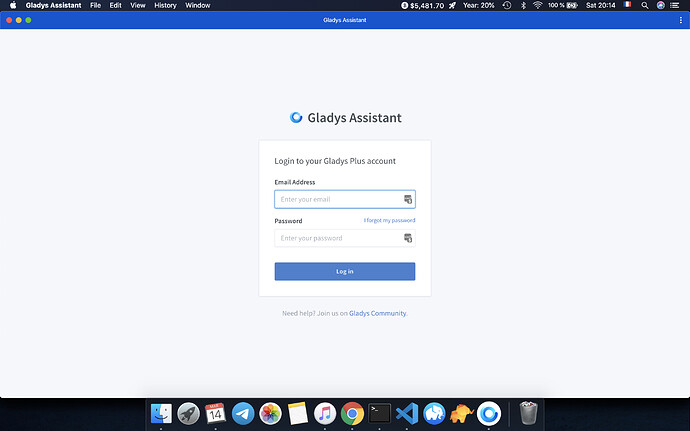It’s super simple to use Gladys Plus as a mobile app as Gladys is a PWA (Progressive Web App)
It’ll look exactly like a normal app once you installed the PWA.
On Android
Open plus.gladysassistant.com in Chrome.
Click on the button “Add to home screen”, and if this button doesn’t exist, go to the three dots in the right-hand corner, and click on “Install app”.
Success! You now have Gladys installed as a PWA on your phone ![]()
On iOS
It’s as easy as on Android.
On Chrome Desktop