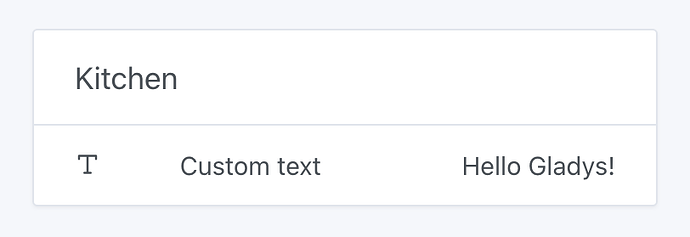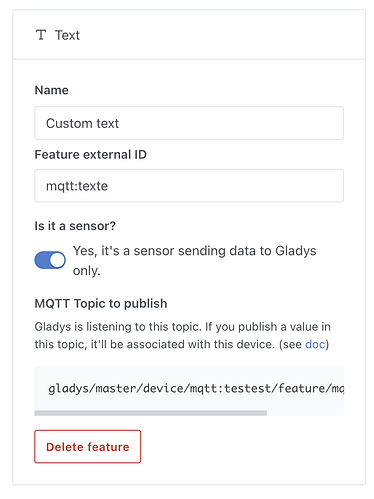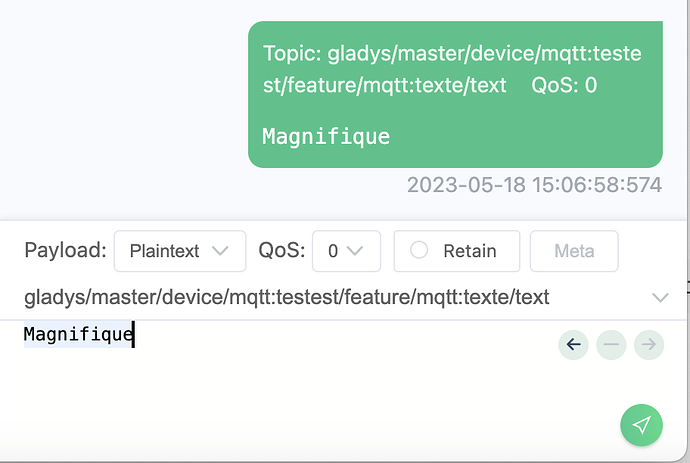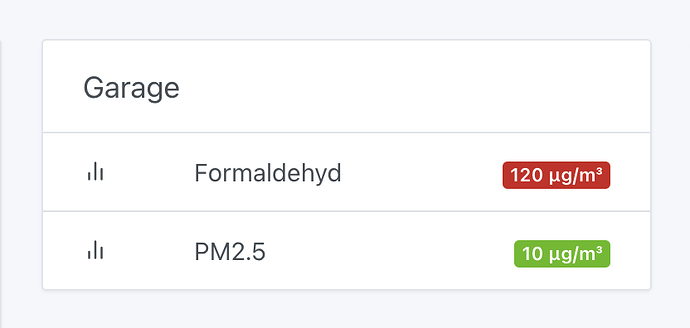Hi everyone!
New version of Gladys today ![]()
Sending text values in MQTT now possible
It is now possible to send MQTT text values to Gladys, which will be displayed on the dashboard:
All you have to do is create a device with “Text” functionality in the MQTT integration:
Then publish a text in the MQTT topic provided:
What will be displayed on the dashboard ![]()
The documentation has been updated:
Zigbee compatibility with PM2.5 / Formaldehyd sensors
I bought myself a Zigbee air quality sensor ( PM2.5 / temperature / humidity / Co2 / Formaldehyd), the Smart Air HouseKeeper, and it’s now Gladys compatible!
Scene variables bug fixed
Kevin on the forum had noticed a bug when executing a scene, a device state retrieval at the beginning of a scene was “polluted” by any modification of this device during the scene ( which is a pity to make a return to the initial state )
The bug is now corrected ![]()
The complete changelog is available here.
How to upgrade
If you have installed Gladys with the official Raspberry Pi OS image, your instances will update automatically in the next few hours. This can take up to 24 hours, so don’t panic.
If you installed Gladys with Docker, check that you are using Watchtower (See the documentation )